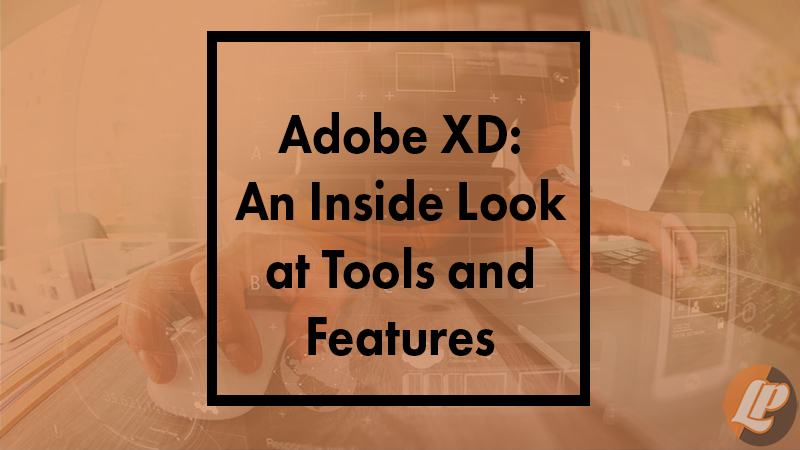Recently we posted an article about Adobe XD explaining exactly what it was and why it’s essential for a business to know why we are using it, and they should care about that. In this piece, we will dive a little more into the technical side of Adobe XD, and discuss some of the features and tools that make our job designing and wireframing easier.
Features and Tools
Interactive Prototype
This tool is by far and away not only one of the most useful, but also just simply the coolest. With the interactive prototype tool, users can switch back and forth between design and prototype mode with the click of a button. Meaning, you’ll see your design come to life and jump from page to page as it would if it were a live website. This feature is extremely cool for a couple of reasons. First, it allows a designer to make the design and wireframe at the same time in the same program at the end of the day saving time. Next is the fact that it will look extremely impressive to clients and prospects. Having the full design of their website will impress them, but then to show them the functionality of the site will truly wow them.
Repeat Grid
Another useful feature of Adobe XD is the Repeat Grid. This feature allows you repeat styling and spacing for web pages that need repeating such as photo galleries, contact lists, or employee bio pages. If you need to make a change and update even just one element, the changes will update everywhere. This makes pleasing clients or yourself with the design much easier. No longer will you have round off the corner of each photo, or add a few more pixels of padding in between the photo and name on every single item. With repeat grid, just one fix will fix them all. Here’s Adobe’s tutorial of how to use Repeat Grid.
File Compatibility and Sharing
Those who work with computers daily understand the constant struggle of working with different file types. With Adobe XD you can export images and designs in either PNG or SVG formats, configurable for iOS, Android, web, or even your own custom setting. Additionally, you can export an entire artboard or share an artboard by exporting them as individual PDF files or combine them into just one PDF file.
Even More
There are so many new features and tools in Adobe XD that there aren’t enough characters to fit them all into one blog. Some other features include:
- New Modern Pen Tool
- Contextual Property Inspector
- Layout Guidance Tools
- Hotspot Hinting
For a more in-depth look at the four bulleted features, and to check out the other new tools click the link the head over to Adobe’s website.
Why We Use Adobe XD
Adobe XD provides numerous different features and tools that not only make designing and wireframing easier but can help speed up each process. At LeadPlan Marketing, we are happy to be using Adobe XD already, and we are already reaping the benefits that this software has to offer. Our ability to speed up our processes means that we can launch websites quicker, and at the end of the day, that makes our clients very happy.